What's New - TOBI v4.38.0 - Aug 22, 2024
Discover the latest features and improvements in Tobi v4.38.0, released on Aug. 22, 2024.
Table of Contents
Hey, everyone!
Please take a look at the latest updates to Tobi from Thursday, Aug. 22, 2024. As always, we appreciate your feedback and are always looking for new ways to improve your experience.
Release Features
New Driver Status: Off Duty
A new "Off Duty" status has been introduced for drivers under specific conditions.
KEY UPDATES:
Off Duty Status: Drivers will now be marked as “Off Duty” under the following conditions:
- When drivers have ended their shift for the day.
-
When there is a gap within their shift.
-
Example: Driver Mike Brown with Veh 001 with Shift 1 from 4:00 AM to 9:00 AM and Shift 2 from 6:00 PM to 9:00 PM
- From 9:01 AM to 5:59 PM, the driver will be seen in “Off Duty Status”
-
Example: Driver Mike Brown with Veh 001 with Shift 1 from 4:00 AM to 9:00 AM and Shift 2 from 6:00 PM to 9:00 PM
Fleet-Level Configuration
Visibility Settings: Fleets can choose whether to show or hide "Off Duty" drivers in the list and map.
- Toggled On: "Off Duty" drivers will appear in the driver list and map on operations.
- Toggled Off: "Off Duty" drivers will not appear in the list and map on operations. However, if you want to view those drivers, select the “Off Duty” status in the driver status filters on the driver pane.
Please Note: During trip assignments, off-duty drivers will be included in the driver suggestions if the trip’s pick-up time falls within the driver’s schedule.
In addition, drivers whose shifts haven't started for the day will also see off-duty status in the next release.
Exhibit #1- New Driver Status Off Duty
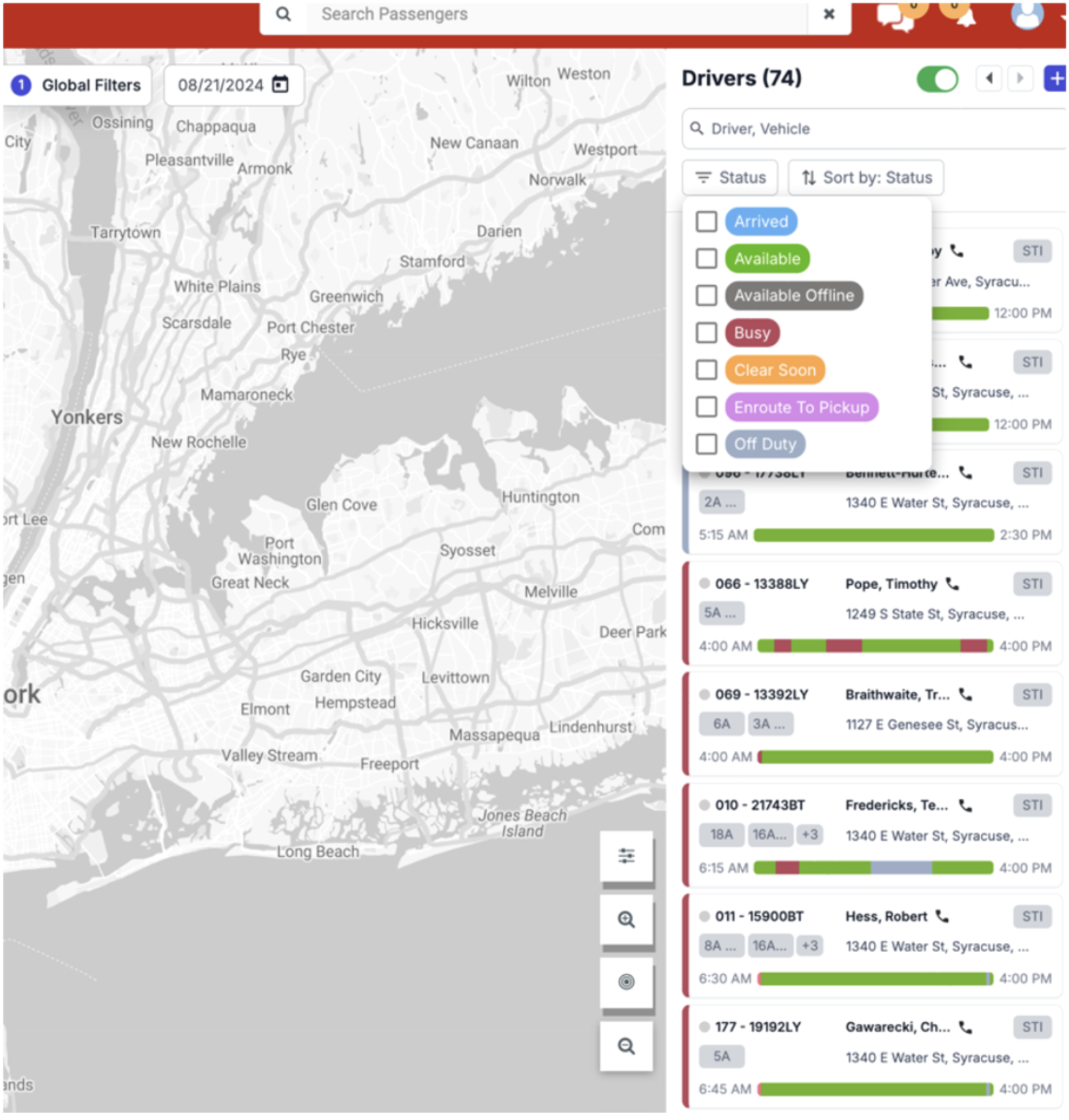
Exhibit #2- Driver Status "Off-Duty" Color and Layout
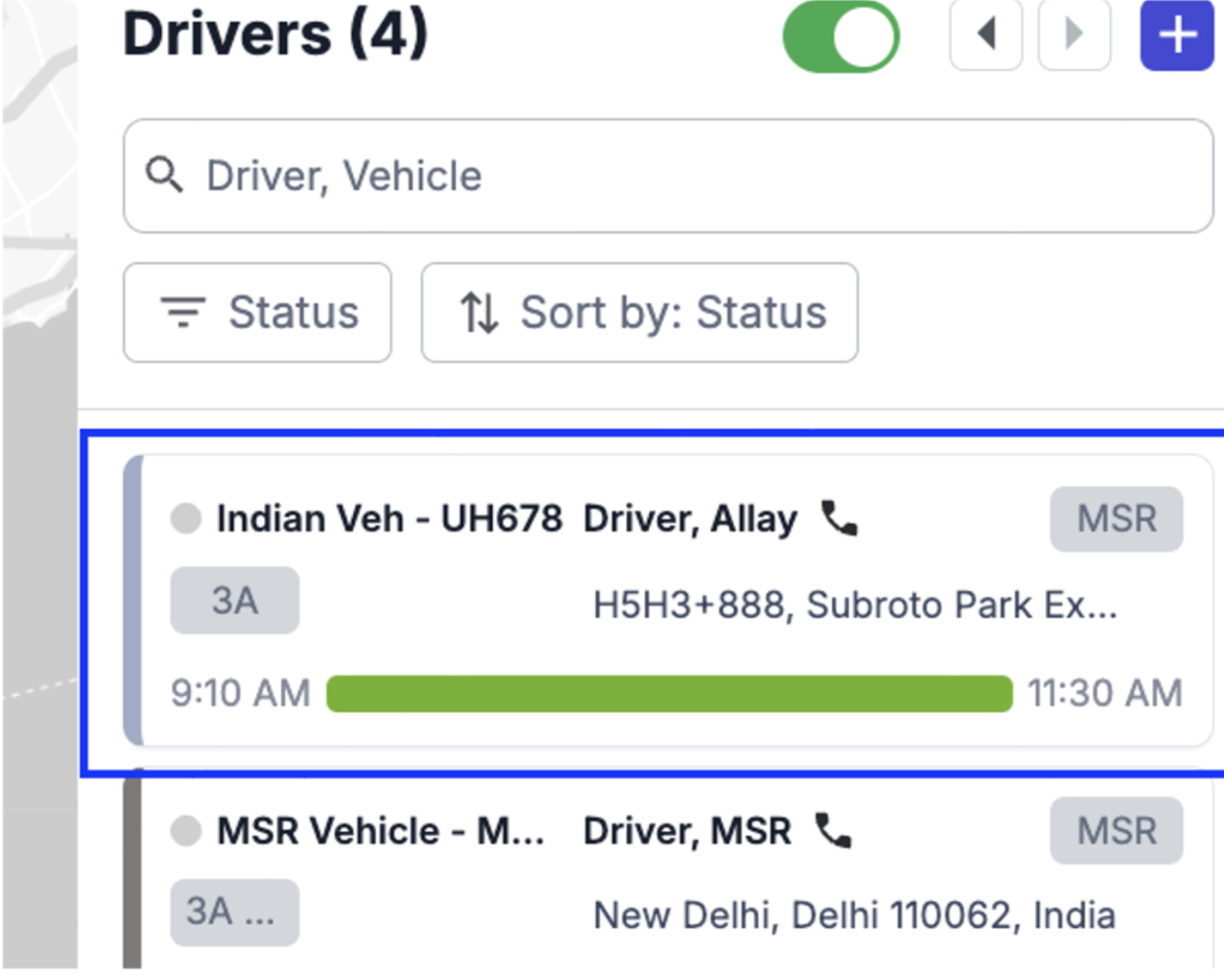
Exhibit #3- Fleet Configuration
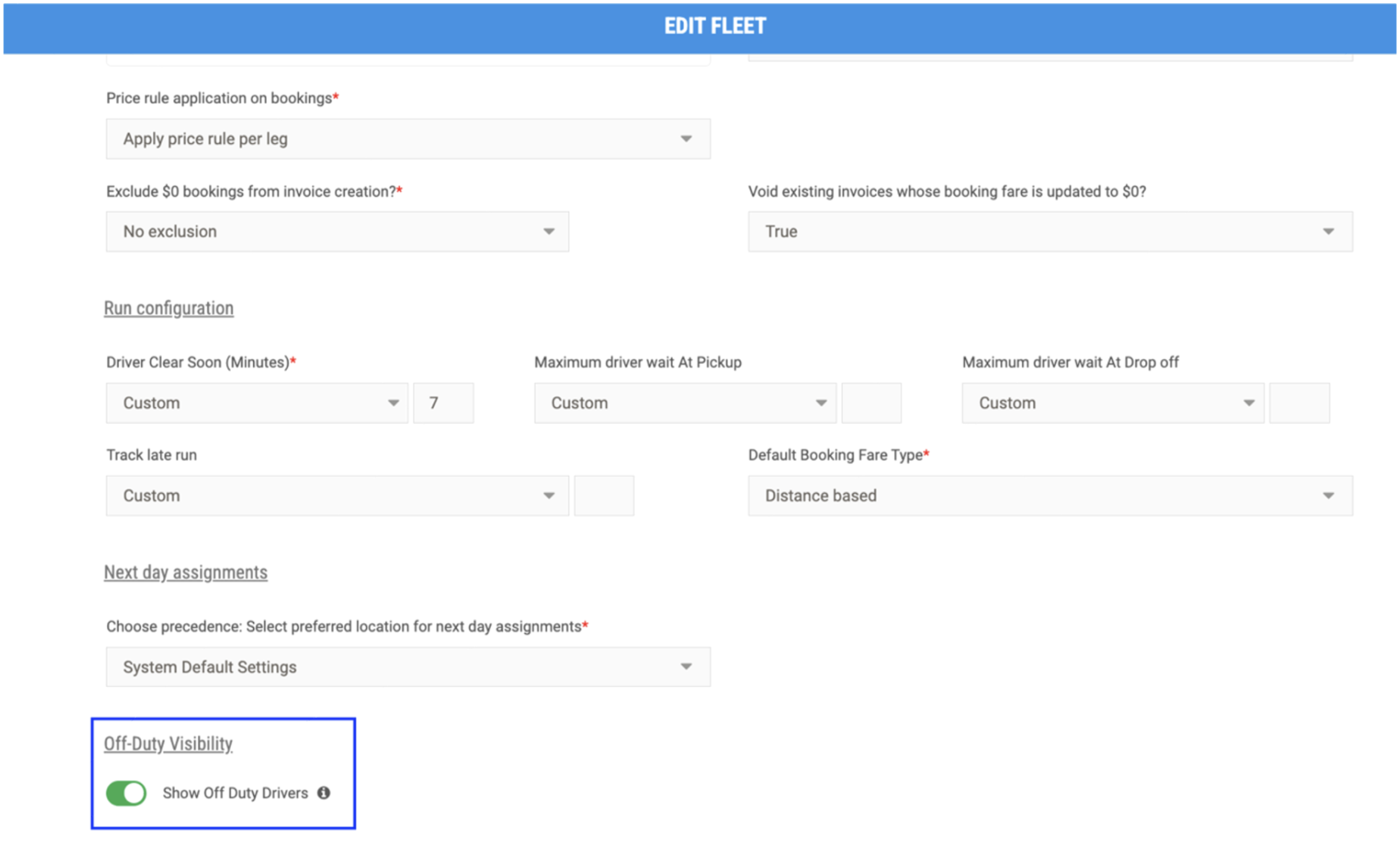
Driver Break Time Improvements
Note: This feature is tenant-configurable. If you want to enable it for your instance, please contact us at help@tobicloud.com.
#1 Configure Approve Break Process in Break Management for All Drivers
Admins can now configure a break approval process that applies to all drivers across the fleet.
- Break approval enabled: Users will see the option to approve the break for drivers who are eligible for the break.
- Break approval disabled: Users won't see the option to approve the break for eligible drivers. When drivers are eligible for the break, they will see the “Take Break” account on the mobile app without the dispatcher’s approval.
#2 Configure Approve Break Process for Each Driver
Users can configure the break approval process on a per-driver basis.
Users can also choose to enable or disable the break approval process per driver and override the system using the methods mentioned above.
Exhibit #4
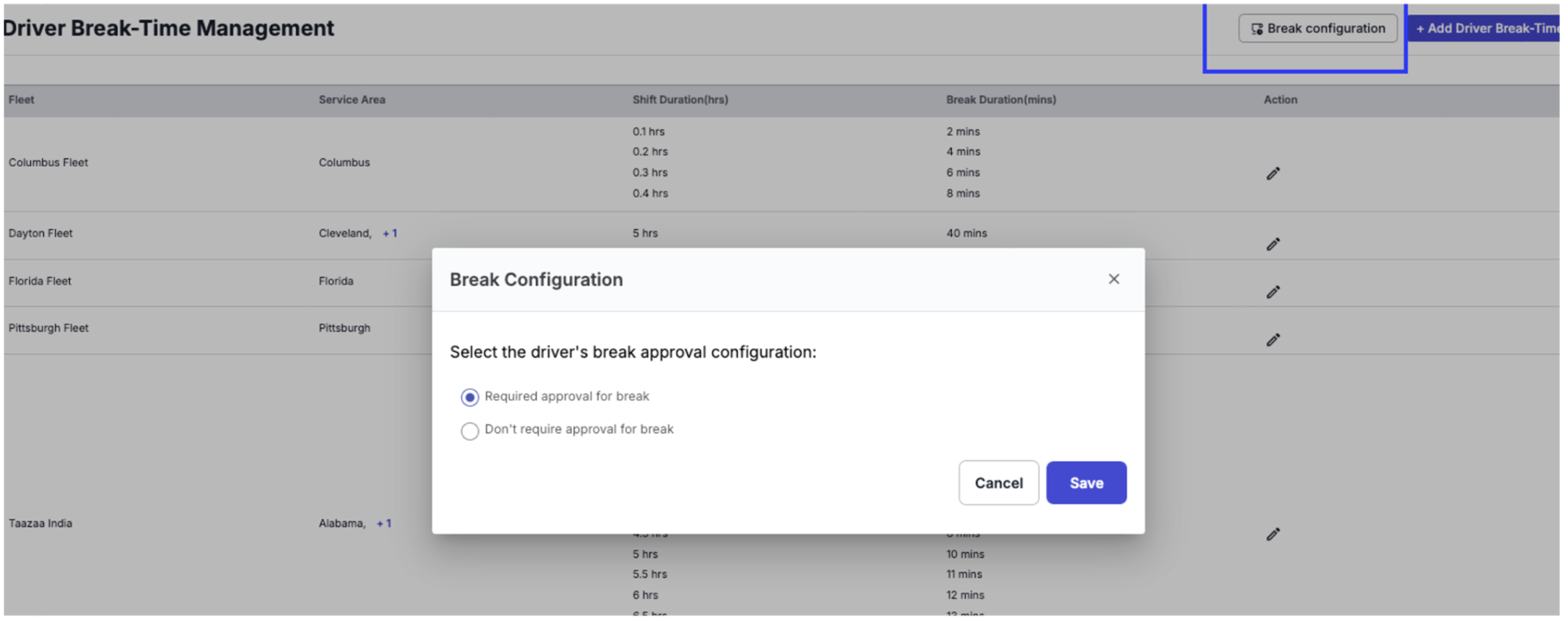
#3 Allow Driver to Exceed Break for More Than Configured DuraKon
Drivers are now permitted to exceed their break duration beyond the configured limit. This feature provides greater flexibility, accommodating situations where a longer break is necessary.
Users can monitor these extended breaks on the driver card on operations.
Exhibit #5
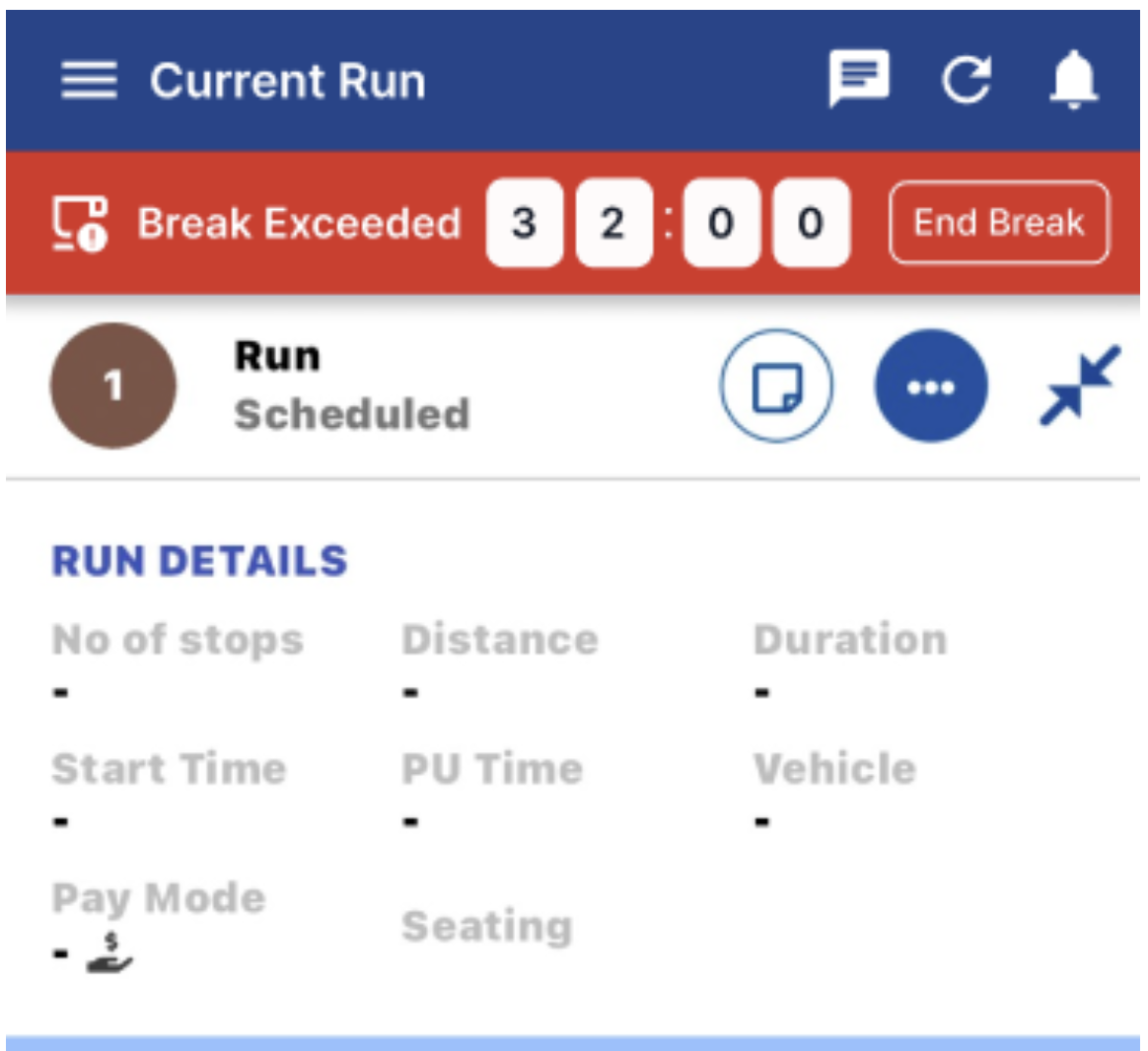
#4 Allow Drivers to End the Break Early and Provide a Reason for Early Break
Drivers can now end their breaks earlier than scheduled and are required to provide a reason for doing so.
The reason provided by drivers for ending their breaks early is now included in the shift report. This data can be downloaded in a CSV file, enabling users to review and analyze break patterns and reasons for early termination.
Exhibit #6
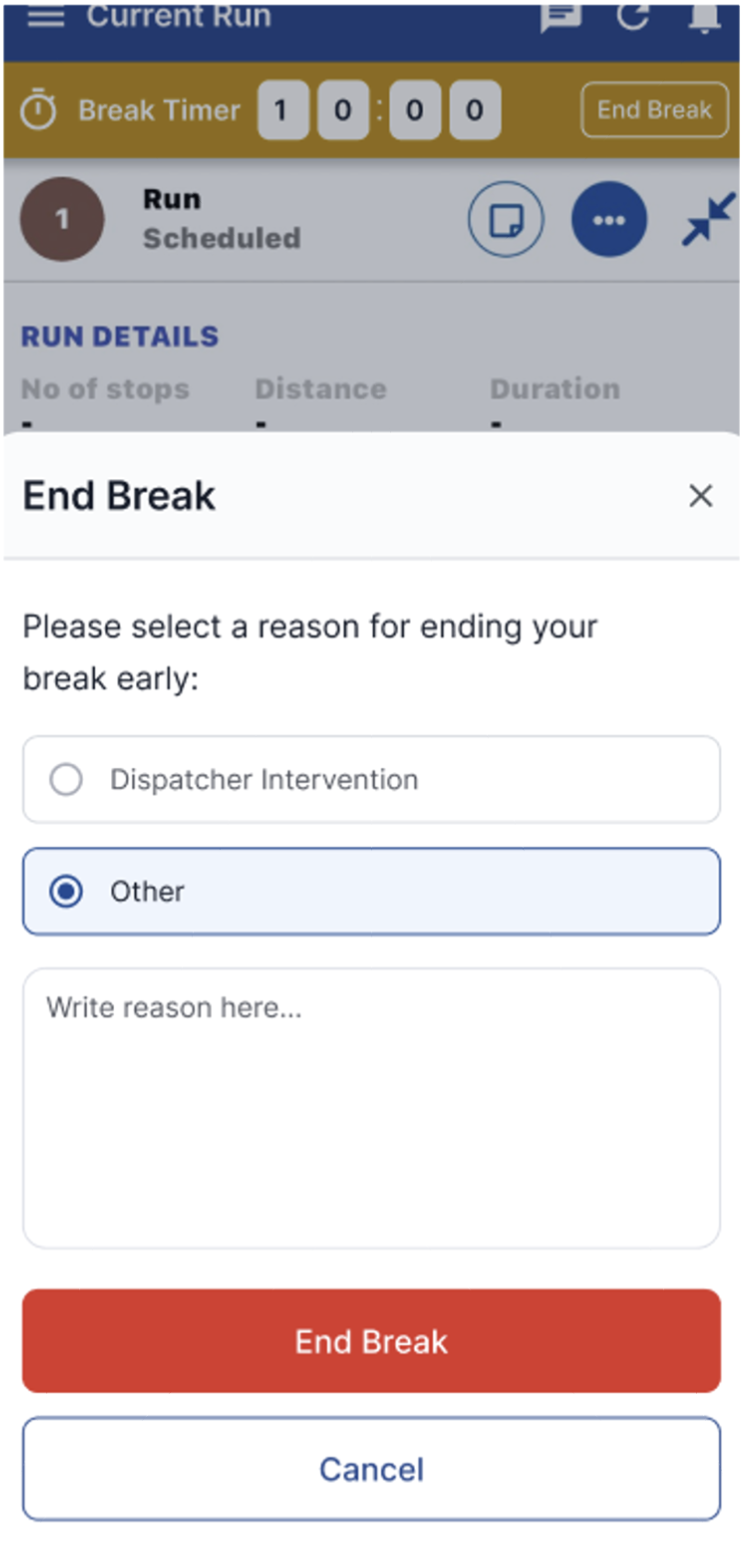
Workbook Improvements
Users can now quickly navigate from the invoice view to the booking view by clicking on the "Unbilled Trips" stat.
Key Updates
Direct Navigation: On the invoice view, click on the "Unbilled Trips" stat to be redirected to the booking view in the same tab.
Automatic Filtering: The booking view will automatically display only the bookings in the unbilled state for the selected date range from the invoice view (e.g., "This Month").
3rd Party update- Google Map Layout.
We want to inform you that the Google Maps layout within our application has been updated. Google Maps Platform has updated the default map style.
Exhibit #7
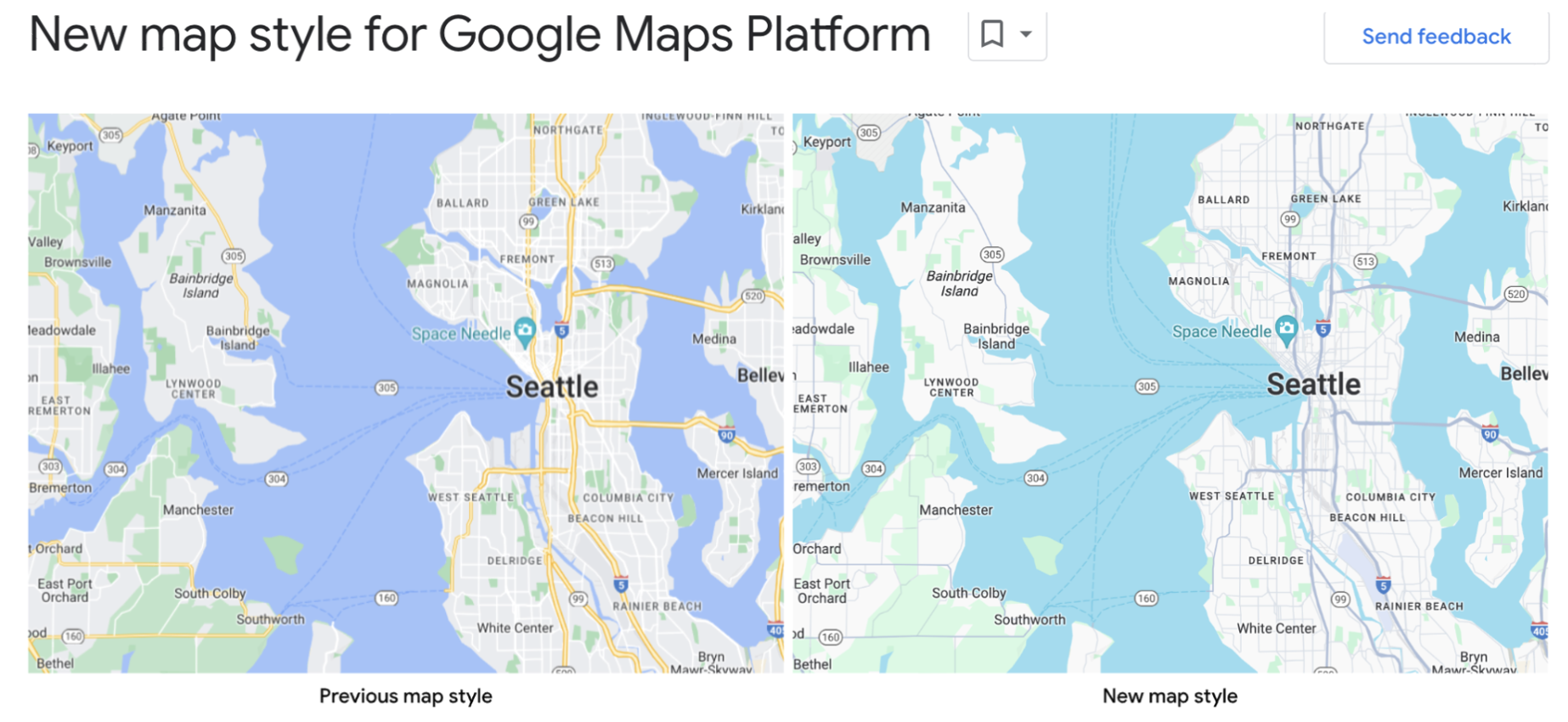
Exhibit #8
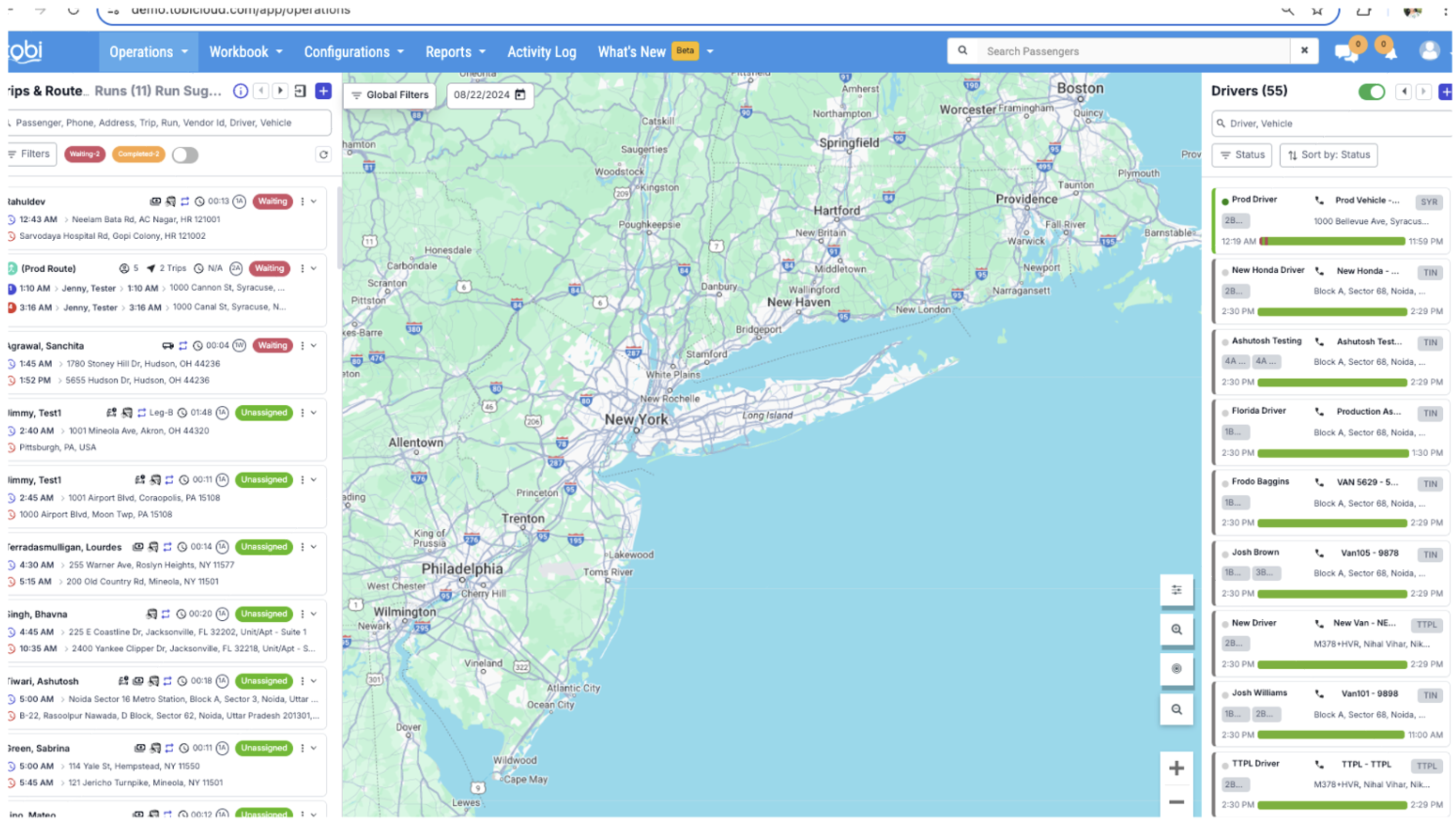
Please note- Tenants using the toned-down maps will remain as is.
Bug Fixes
| Summary | Resolution |
Driver App Stuck When Enabling Driver Wait on Assigned Legs |
To prevent issues during run execution, a new warning message to dismantle the run has been implemented for users when enabling the driver to wait on bookings where the legs (other than leg A) are already assigned to drivers. This ensures that drivers do not encounter problems in the mobile app during run execution. |