What's New - TOBI v4.38.5 - Sept 3, 2024
Stay updated with the latest releases from Tobi on September 3, 2024.
Table of Contents
Hey, everyone!
Please check out the latest updates to Tobi from Tuesday, Sept. 3, 2024. Thank you for your feedback. We are continuously seeking new ways to enhance your experience!
Release Features
This week, we rolled out several new feature improvements and bug fixes.
1. Added Service Area Field to Data Export from Workbook
The Service Area field is now available on the workbook and in the data export, allowing users to capture and analyze trip data by service area.
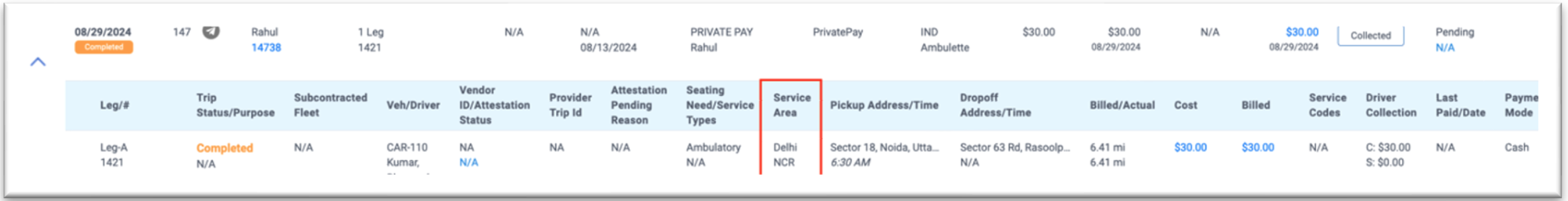
2. GPS Update for Offboard Status Sent to MAS
TOBI now supports sending GPS updates for drivers marked as "Offboard" status to MAS. This enhancement ensures that accurate location data is communicated to MAS.
In addition, the GPS updates are also sent for the iCabbi trips.
3. Restricting Stat Visibility for Dispatcher and CSR Roles on CIM
Note: This is tenant-configurable. Please write to us at help@tobicloud.com to enable it for your tenant.
For the Configurable Tenant, the amount stats columns on the CIM (Client Information Management) screen have been hidden for users with Dispatcher or CSR roles.
How It Works:
When a Dispatcher or CSR logs in to the application and accesses the CIM screen of any client, the amount stats columns (which display the total amount for the client) will no longer be visible.
Bug Fixes
The following issues have been resolved:
- Runs: ETAs weren't showing up on the assigned and waiting run cards.
- Workbook: Workbook views go blank when the distinct filter is applied to one of the views.
- Add Shift: Fleet-based is available, preferred vehicle, near soon available vehicles stopped showing up on “Add Driver” from the operations page.
- Statement: Users couldn't access the “Generate Statements” option if the account was filtered by “Account.”
- The Fare Breakdown Report showed voided charges as actual charges rather than $0.