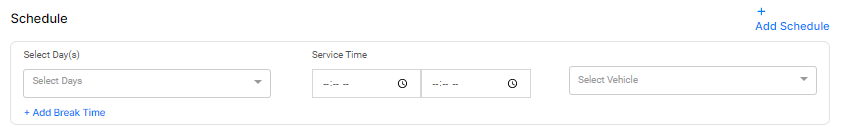A Driver Shift is created when a driver is assigned to a vehicle, with specific shift time. There are two ways of creating a driver shift: manually from the Driver's Pane or by adding a shift in the Driver Profile.
To manually add a trip, select the blue plus icon in the Driver's Pane. Add the driver name, vehicle, and time. This will create a driver shift for the date selected only - this will not create a driver shift every day.
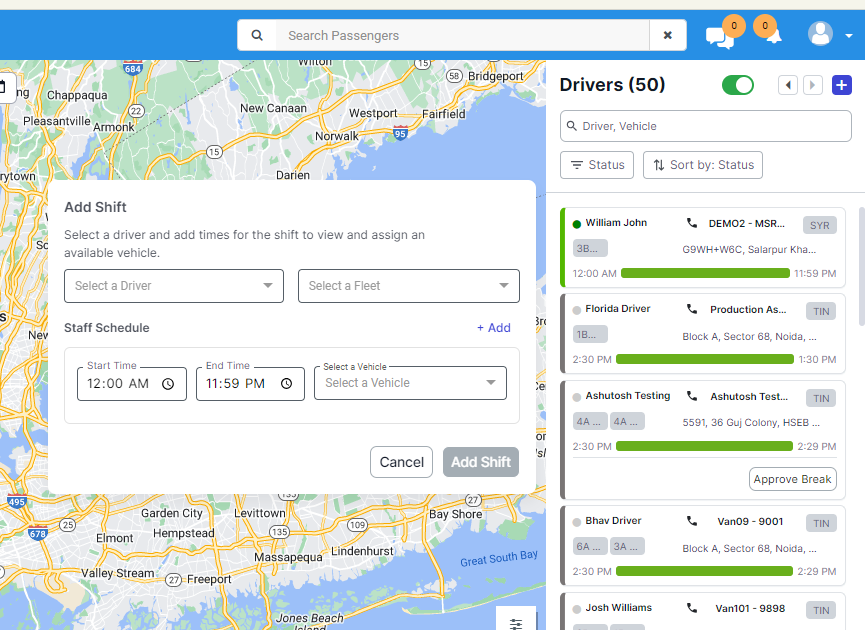
To add a shift in the Driver profile, select Configurations > Users and locate the driver. Select Take Action > Edit. At the bottom on the driver profile, add Day(s), Service Time, and Vehicle. Once this profile information is saved, a driver shift will be created automatically according the the schedule.