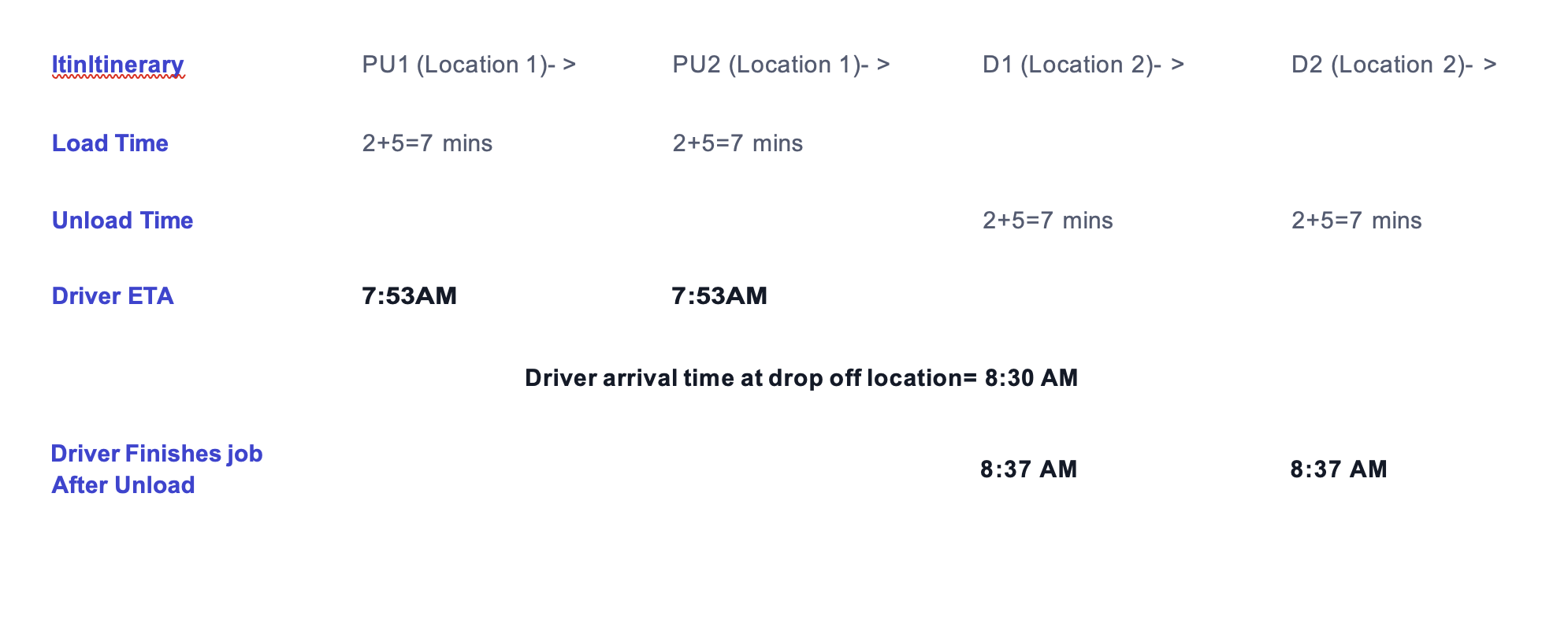Configure Load and Unload Times
Table of Contents
TOBI allows the user to configure the load/unload times on different booking parameters, such as
- Seating Need
- Service Types
- Trip Purpose
- Vehicle Mode
How to Configure Load and Unload Times
- Users can configure the base time for primary passengers and subsequent passengers.
- In addition, they can configure the times for each booking parameter for primary and subsequent passengers.
How Configured Times are Used on Trips, Routes, and Runs
Refer to the Example Configuration below

Examples
Example 1: A single trip run has the following parameters:
- Trip purpose: Dialysis | Seating need: Stretcher | Vehicle Mode: Ambulette
- Load time calculation:
- Base time (2 mins) + Differential time (dialysis + stretcher + ambulette)
= 8 mins) (2+5+1 = 8 mins) - Total load time: 10 Mins
- Base time (2 mins) + Differential time (dialysis + stretcher + ambulette)
- Requested PU time: 6:00 AM
- Distance from driver start location to PU address = 5 mins
- Then, the driver will reach at pickup at 5:45 AM so that they can complete the
pickup at 6:00 AM and continue the run.
Example 2: A multi-stop run has the following parameters:
- Pickup 1 - Passenger 1 Details:
- Trip purpose: Dialysis, Seating need: Wheelchair, Vehicle Mode: Ambulette
- Requested PU time: 8:00 AM
- Pickup 1 - Passenger 2 Details:
- Trip purpose: Appointment | Seating need: Ambulatory | Vehicle Mode: Ambulette
- Requested PU time: 8:15 AM
- Both passengers have the same PU and drop location.

Example 3: Load/Unload Time Calculations
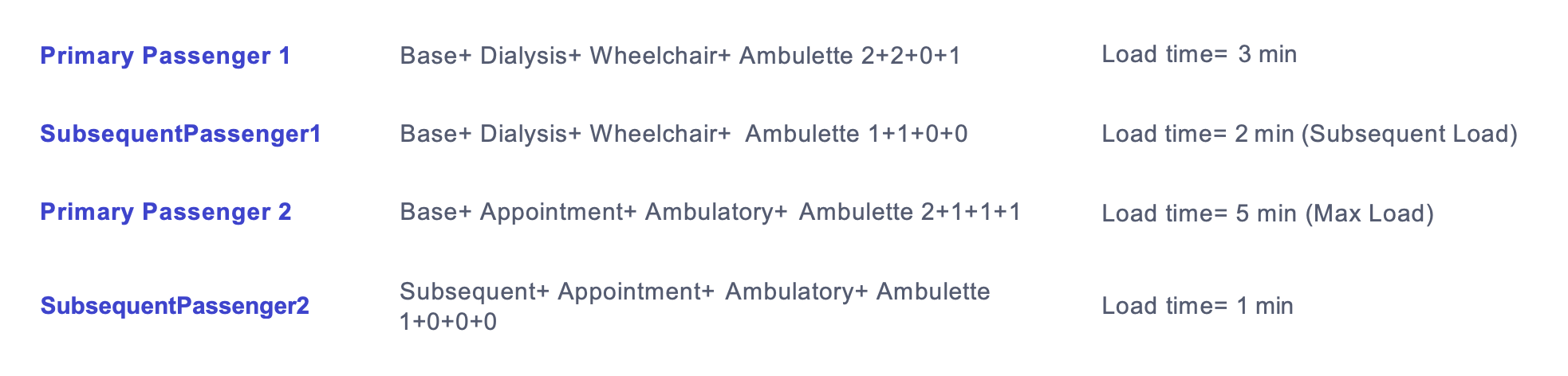
Example 4: Load Priority Determination
- When more than one passenger is to be picked up from the same location, the system identifies the passenger with the highest load, in this case, Passenger 2, as the primary load.
- Consequently, the load time for Passenger 1 will be used for subsequent times, streamlining the transportation process for optimal efficiency.
- This prioritization minimizes overall load/unload times.