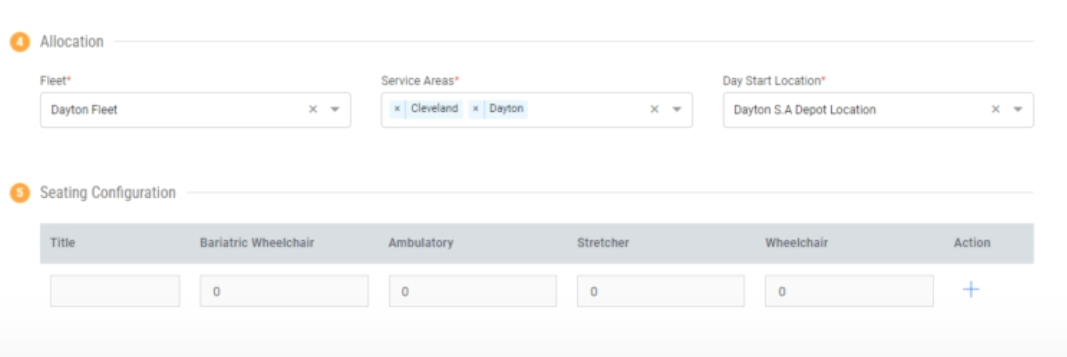Table of Contents
Admins can add vehicles and associate them with fleet and service areas.
Manage Vehicle Type
Vehicle Type must be added before adding a vehicle.
Log in to the application and navigate to “Configurations > Vehicle.”
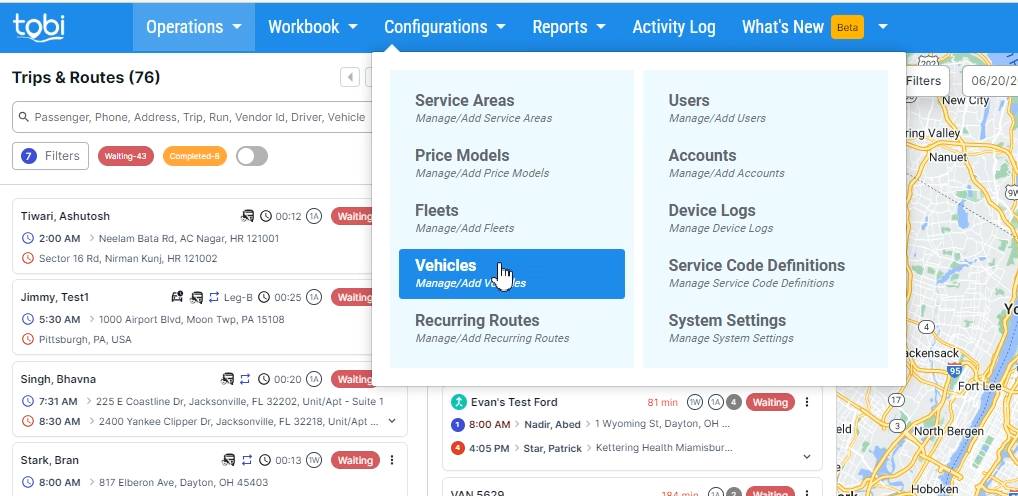
Click on “Manage Vehicle Type.”
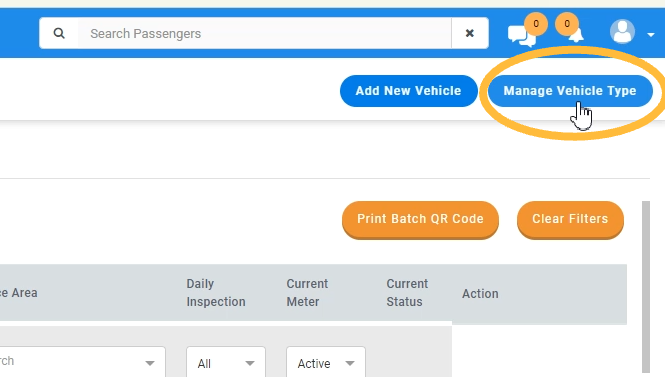
Click on “Add New.”
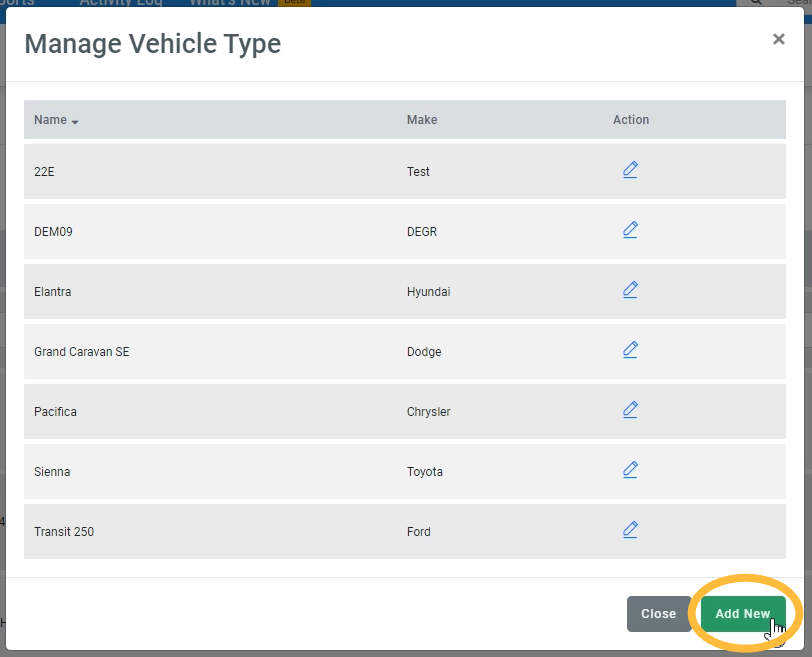
Provide details: Make, Model name, seating capacities (how many passengers can the vehicle accommodate).
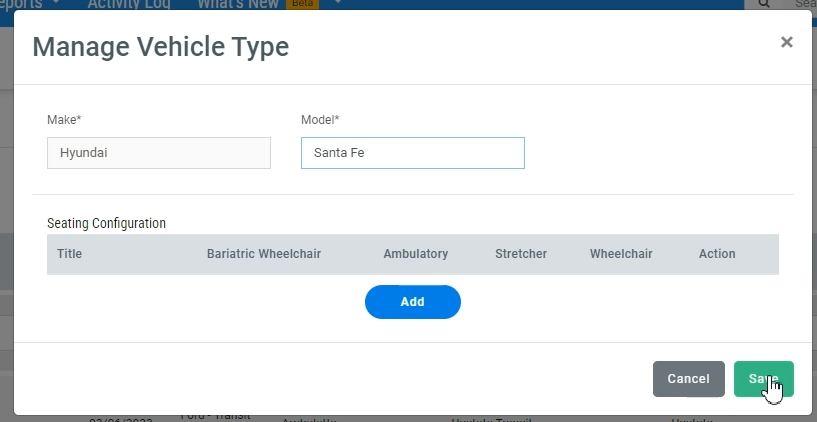
Provide Seating Configuration (not required): How many ways can the seating be configured in the vehicle?
Add New Vehicle
Click on “Add New Vehicle” and add details such as name, color, type, registration number, VIN, plate number, and fleet association.
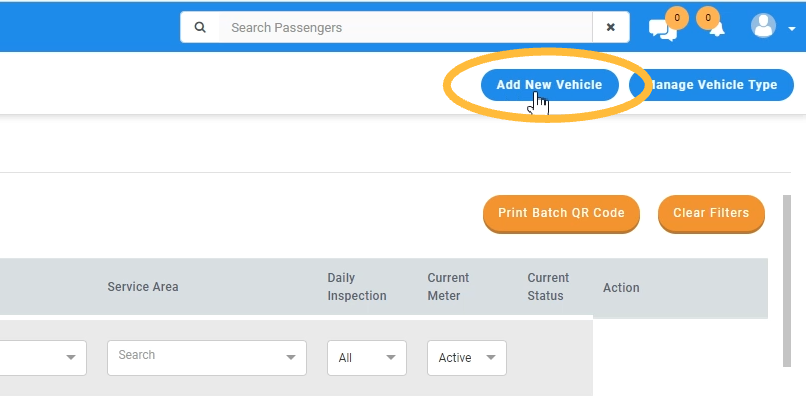
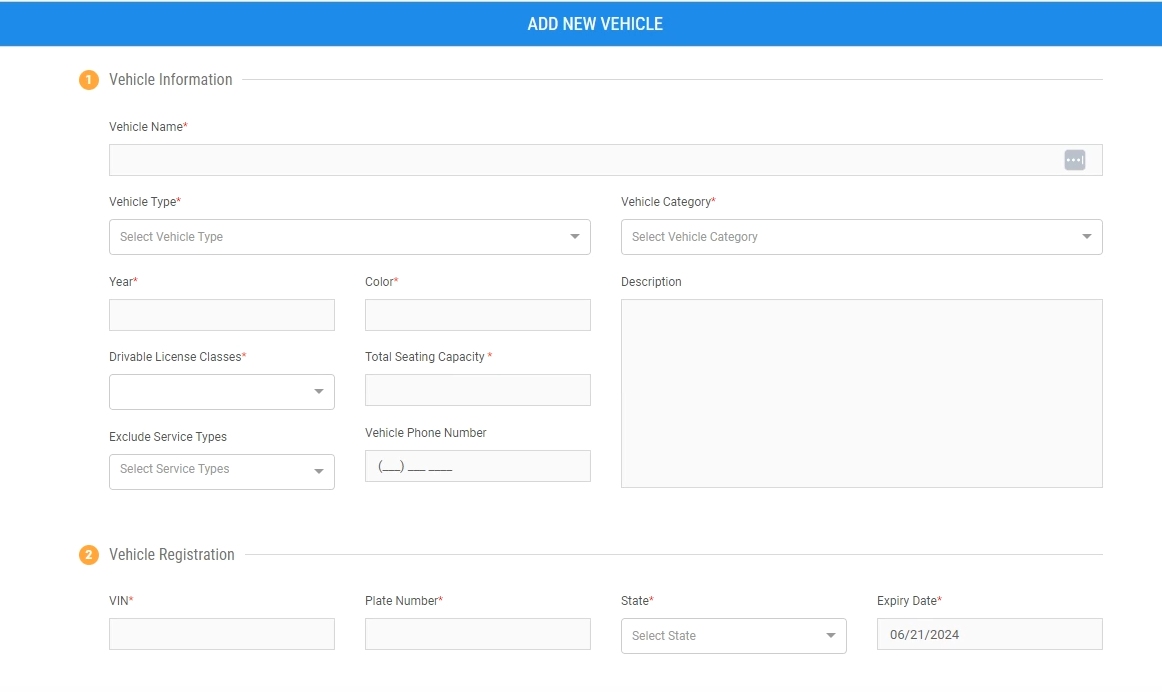
Fleet Allocation:
- A vehicle can only be associated with one fleet.